A party starts long before the first guest arrives. The excitement begins when they receive a party ticket. A well-designed ticket sets the mood and makes an event feel special.
Many hosts struggle to create tickets that look professional without spending too much. Some use plain slips, while others skip tickets altogether. But a ticket isn’t just for entry—it builds anticipation and can even be a keepsake.
With a party ticket maker, designing custom tickets is simple. You don’t need design skills to make tickets that match your theme.
Whether it’s a birthday, wedding, or business event, the right ticket makes a great first impression.
This guide will show you how to make party tickets step by step. You’ll learn how to design, customize, and print high-quality tickets. It will also cover useful tools and common mistakes to avoid.
By the end, you’ll have everything you need to create tickets that impress your guests and make your event stand out.
Let’s get started!
A. Why party tickets matter (more than you think)
.webp)
You might think party tickets are just small slips of paper. But party tickets do much more than let your guests enter the event. A ticket sets the mood before guests even step through the door. It’s like the first taste of an exciting meal.
When your friends see a well-designed ticket, they feel special. It shows them you’ve spent time and thought to make the event memorable. People start imagining the fun they’ll have.

If it’s a wedding, they picture romance. If it’s a birthday, they sense the celebration coming. Even corporate events become more exciting when guests get a thoughtfully made ticket.
And here’s something else: guests often save creative tickets as keepsakes. A nice ticket goes home in someone’s pocket or purse. Months later, they find it again and remember your event. That makes your party live on long after the last song plays.

Good tickets are also part of your party decor. Think of colors, images, or designs that match your theme. When everything fits together, guests notice. They see how much effort you put into every detail.
Making tickets isn’t hard with a party ticket maker. You can easily create party tickets at home or online. So don’t skip the ticket—it matters more than you think!
B. Step-by-step: How to make party tickets from scratch

Creating custom party tickets is easier than you think. You don’t need to be a design expert to do it well. Follow these clear steps, and you'll have great tickets in no time.
1. Sign up and log in

First, choose a simple online party ticket maker. Create an account using your email. Once you log in, you'll find a clear screen showing how to start. Everything will be easy to follow, even if you've never made tickets before.
2. Add your event details



Next, enter details clearly. Include your event’s name, date, place, and time. Keep it simple so guests understand quickly.
If you have different ticket types, like regular, VIP, or special access, set them up now. This helps guests easily choose the right tickets.
3. Choose and edit your ticket design


Now, pick a ticket template. Look for one that matches your party’s style. Change colors, background, or add your own logo. Your ticket should fit your event’s mood.
Avoid complicated designs. Simple and clear tickets are best. Guests should easily be able to read every word without confusion.
4. Create an event page




If you want, you can set up a simple event page. This page can include extra information guests might ask about, like directions, schedules, or parking details.
Having this page makes sense for larger events. But if your party is small, feel free to skip this step. Your tickets alone might be enough.
5. Generate and send your tickets
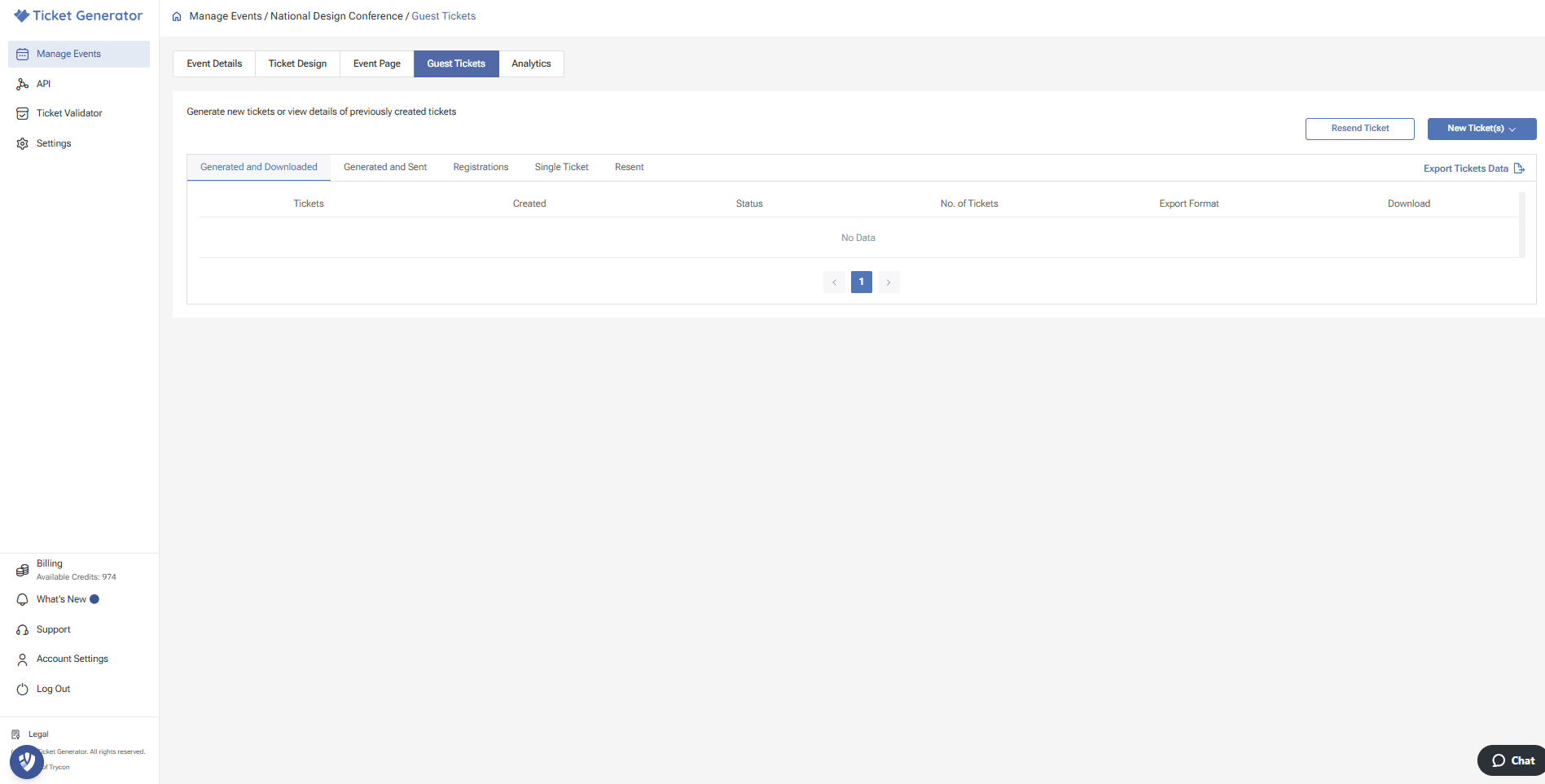
After finishing your ticket design, you're ready to send them to your guests. You can download tickets as a PDF file to print at home or professionally. Or you can email or text digital tickets directly.
Printed tickets are great for formal events because they feel special. Digital tickets are perfect when you need something quick and simple.
6. Update your tickets if plans change
Sometimes event details change. You might need to adjust the time, place, or other information. With online party ticket generators, making changes is easy. Simply edit your details online and resend updated tickets to guests.
This way, you don’t waste money on reprinting tickets or confusing guests with wrong details.
7. Track ticket sales and performance


After your tickets go out, you can keep an eye on how they’re doing. Most online ticket makers let you track who bought tickets, how many are sold, and which ticket type is popular.
This information helps you plan better. If sales slow down, you can remind guests or offer discounts. It's a great way to stay organized before your event.
8. Check tickets at the door


Finally, event day arrives. Checking your guests' tickets will be easy. Guests can show printed tickets or display them on their phones. With digital tickets, you can scan each ticket quickly at the entrance.
Scanning tickets prevents confusion or copying. Since you made the tickets yourself, you'll recognize them right away. It’s an easy way to keep your event secure and organized.
Creating your own party tickets means you control every step, from designing tickets to welcoming guests at the door.
C. Real-world examples: Party tickets done right
Great party tickets can solve common event problems and impress guests. Let’s look at some real-life examples. Each shows how smart ticket design made a difference.
1. Annual school reunion solves crowded entrances

Problem: Every year, a school reunion had slow check-ins. Volunteers had trouble quickly checking names from printed guest lists. Guests waited too long, causing frustration.
Solution: This time, organizers decided to create party tickets online. Each ticket had a unique QR Code. Guests simply showed tickets on their phones at the entrance, and staff scanned them quickly.
Result: Entry became much faster and smoother. The waiting lines disappeared. Guests entered happily, and everyone enjoyed the event from the moment they arrived.
2. Charity concert ends fake ticket trouble

Problem: A yearly charity music concert faced trouble with fake tickets. Some attendees unknowingly bought fake tickets from resellers. This caused confusion and disappointment at entry.
Solution: The event organizers switched to digital tickets created by a reliable party ticket maker. Each ticket had a unique QR Code, which was impossible to copy. Guests bought tickets directly online, and resellers couldn't create fake ones.
Result: Fake ticket problems disappeared. Entry became secure, and guests enjoyed the concert without stress. Organizers gained trust, and attendance increased next year.
3. Corporate awards event adds elegance affordably

Problem: A local company hosted an awards ceremony but had a tight budget. They wanted elegant tickets without spending too much money on printing fancy tickets.
Solution: They chose to design tickets using an online party ticket generator. They customized the tickets with simple, classy designs matching their corporate colors. They also included a QR Code for easy entry.
Result: The event felt high-quality, even though it cost very little. Guests enjoyed the professional look of the tickets, and the organizers saved money for other event costs.
Good party tickets do more than look nice. They fix real issues, whether speeding up check-ins, preventing fake tickets, or saving money while still impressing your guests.
D. Comparison: Best tools to create party tickets
Choosing the right tool to create party tickets is important. But with many choices available, how do you pick the best one? Let’s compare some popular party ticket makers side-by-side to help you make a smart choice.
Which tool fits your event best?
If you want a low-cost way to create party tickets, both Ticket Generator and Ticket Tailor work well. They are easy to set up, and their fees stay affordable.
Ticket Generator charges around $0.25–$0.60 per ticket, while Ticket Tailor’s rates are close to that range (plus VAT). Both let you test them for free, so you don’t risk money if you’re trying things out.
.webp)
Eventbrite and Ticketleap cost more but offer extra payment options. For example, Eventbrite supports Google Pay and Apple Pay. Some guests love using these payment methods because they are simple and fast. The higher cost might be worth it if your event needs more ways for guests to pay.
Ticketspice is another choice, priced a bit higher. In return, it offers deeper tracking features. You can see detailed stats on sales and guest behavior. That can help if you’re planning a larger event and need more data.
If you want a smooth, user-friendly party ticket maker for smaller or medium gatherings, Ticket Generator is a strong pick.
It balances cost and ease, letting you design tickets fast. But if you need special payment methods or detailed analytics, the other tools may work better. Pick the one that matches your event’s goals and budget.
E. Printing: DIY vs Professional
Once you've created your party tickets with your party ticket generator, you have two ways to get physical copies: print them yourself or use a professional printing service. Each method offers its own benefits and challenges. Here's a quick look at both options.
If you want to save money and have full control, DIY party ticket printing is a smart choice for small to medium events. But if you need a very neat, high-quality look with special finishes, professional printing is the best way to go. Pick the method that fits your event and budget best.
F. Common design & printing mistakes
Even with a good party ticket maker, mistakes can sneak in when you create party tickets. Small errors can make your party tickets look less sharp. Let’s look at a few common pitfalls.
1. Low-quality images
Using blurry or pixelated pictures makes your design look unprofessional. Always use clear, high-resolution images. This small fix can lift your entire ticket design.
2. Unreadable fonts
Fancy fonts may seem fun but can be hard to read. Stick to simple, clear fonts for important details. Keep your text large enough so every guest can read it easily.
3. Ignoring bleed and safe zones
If your design goes too close to the edge, parts of it might be cut off when printed. Make sure to leave a safe space around your text and images. This helps maintain a neat look.
4. Overcrowded design
A busy layout with too many colors and details can overwhelm your guests. A clean design makes key information stand out. Less is often more when it comes to party tickets.
5. Poor color contrast
Text that blends with the background can be hard to see. Use colors that contrast well to keep your message clear.
Double-check your work before printing. A few small tweaks—clear images, readable fonts, proper margins, and balanced colors—can turn a good design into a great one. Taking the extra minute will ensure your party tickets impress every guest.
G. Promotion tips for selling event tickets
You've learned how to make party tickets and designed something amazing. But how can you get more guests to see and buy your tickets? Here are simple and smart ways to promote your tickets and make your event successful:
1. Set early bird prices
People love deals. Offer lower prices for guests who buy their tickets early. Early bird deals get more eyes on your party tickets. Plus, guests who buy early often invite their friends.
2. Share on social media
Your guests are on social media, so you should be too. Post your ticket link and images of your tickets on Instagram, Facebook, or other platforms. Posts with pictures grab more attention and boost ticket sales.
3. Try group ticket offers
Encourage groups to attend by offering discounts. Deals like “Buy four party tickets and get one free” attract more buyers. Friends, families, and coworkers love these offers. They'll spread the word fast, giving you more ticket sales.
4. Start a referral reward
People trust their friends' recommendations. Reward guests who refer others. Give discounts, freebies, or special VIP upgrades to anyone who brings new buyers.
5. Keep guests excited with updates
Guests like knowing what's coming. Share regular updates about your event, like fun surprises or event preparations. Each update reminds people to buy tickets and builds excitement.
6. Use countdown timers
Countdown timers add urgency. Post them on your event page or social media to remind guests that tickets will sell out soon. This creates excitement, making guests eager to buy your party tickets before it's too late.
7. Track and adjust your sales
Check how your tickets are selling regularly. Tools like your chosen party ticket generator provide insights. If sales slow down, try new promotions, adjust ticket prices, or send reminders. Staying flexible ensures your event gets a great turnout.
Promotion isn't just selling more tickets. It's building excitement and making guests feel special. Now that you know how to make party tickets, follow these easy promotion tips. Soon, your event will become something people won't want to miss.
H. FAQs
Here are some common questions about how to make party tickets using an online tool.
1. What is a party ticket maker?
A party ticket maker is an easy online tool. It helps you quickly design great-looking party tickets. You don't need special skills to use one.
2. How can I create party tickets using a party ticket generator?
It’s simple. Just add your event details, pick a nice design, and customize it. The tool helps you finish your tickets fast.
3. Can I change my party tickets if the event details change?
Yes. Most ticket tools let you update your details anytime until your tickets are final. That’s helpful if plans suddenly change.
4. Are digital or printed party tickets better?
Both can be good. Digital party tickets are easy to send and quick at the door. Printed tickets give guests something special to keep. Pick what works best for your event.
5. What are important design tips for party tickets?
Use clear, bright images, simple fonts, and enough space around text. Simple designs look best and are easy for guests to read.
6. Which party ticket maker is best for me?
Choose a party ticket generator or party ticket maker that's easy to use and fits your budget. Compare prices, ease, and features before you decide.
If you still have questions, you can check our online guide or talk to the tool’s support team. Have fun creating your tickets, and enjoy your event!
I. Conclusion
Making your own party tickets can be easy, fast, and affordable. Remember to choose clear designs, readable fonts, and high-quality images. Decide whether digital or printed tickets fit your event best.
Tools like Ticket Generator make it simple for anyone to create party tickets, even if you’re new to design.
With careful planning and the right tool, your tickets can impress your guests instantly. Now you know how to make party tickets that truly reflect your style. Try it out, and give your guests a great first impression!

.png)







.gif)





